What a gem! I LOVE that. Last week, I opened my intro to photo classes with that quote. Unfortunately, like nearly everything else I say in my classes, only one person laughed.
Oh, but just you wait, classes, soon you'll understand!
On a semi-related note, now for the real post:
Every quarter, when I begin teaching new introduction to photography classes, I struggle to find a way to explain the basic camera functions so that everyone can understand. Certain approaches work better than others, especially because it is so dependent on how each student learns. It's also difficult because it is nearly impossible for everyone to have a camera on the first day of class, so presenting all of that information without much of an example is very difficult, too. That is, until I found this great little tool-
CameraSim. If you haven't seen this yet, you should definitely check it out. CameraSim has proved to be very helpful for almost a year now, and it has improved greatly since I first started using it. The site has three main sections:
DLSR Camera Simulator,
DSLR Camera Explainer, and
Focus. Frame. Shoot!
 |
| Screen shot from the AMAZING CameraSim. |
The camera simulator combines aperture, shutter speed, ISO, lighting conditions, distance, and focal length, simulating how each function factors into the resulting photograph. You can also choose to shoot with or without a manual mode, and whether or not you use a tripod. You can freeze or blur motion, or create shallow and great depth of field. It is a great visual aid for teaching the concept of equivalent exposures. With the camera simulator, you have the opportunity to see immediately what you're doing right, but to also see what you're doing incorrectly and why, which is also quite valuable.
 |
From the DSLR Camera Explainer.
The DSLR Camera Explainer goes through each camera setting, explaining how it works and what its function is. This is a guided tour where you can change lighting situations and balance your light meter.
|
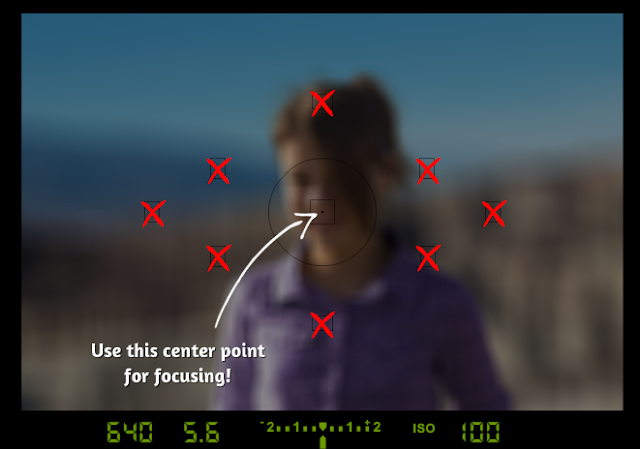 |
| From Focus. Frame. Shoot! |
Focus. Frame. Shoot! is a great compositional exercise. I have found that students often get so preoccupied with the technical aspects of photography, they forget to pay attention to what they're photographing. Which is totally understandable- it can be pretty overwhelming to have to juggle all of those settings.
I've found this website to be so helpful, I just had to give it a shout out. For those days where my students aren't able to check out a camera from school, CameraSim gives them an opportunity to review what we have been talking about in class. I also find it's much easier to show this site in class than it is to have 25 people crowd around you while you show them how to read a light meter. CameraSim is also now available as an app for the iPhone and iPad!
|

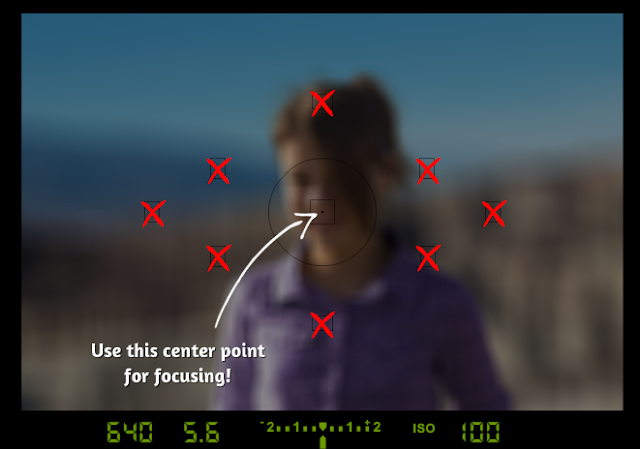
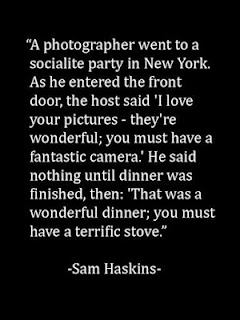



Comments
-Kristen Regan